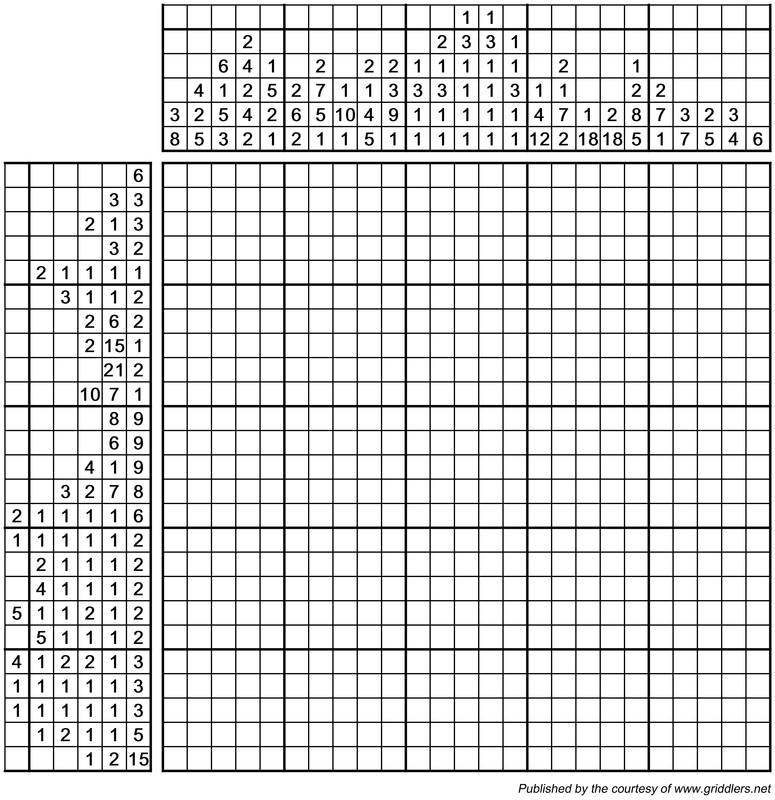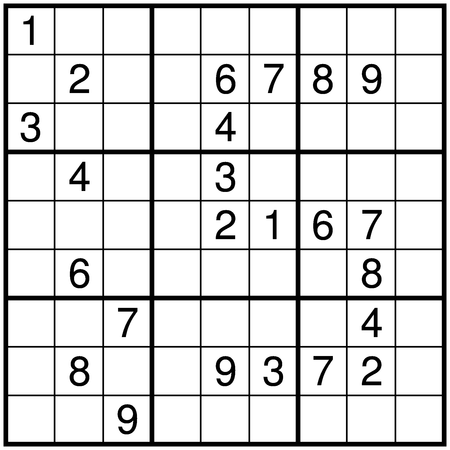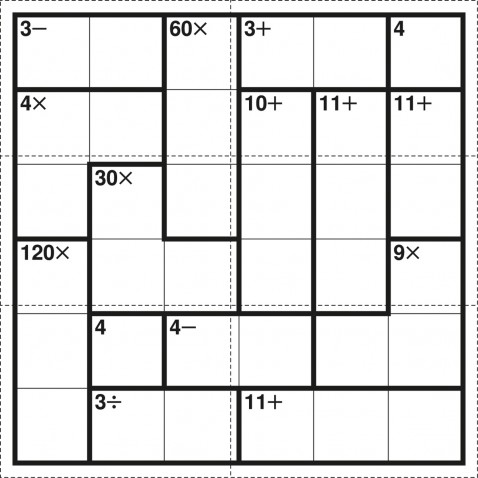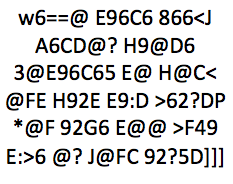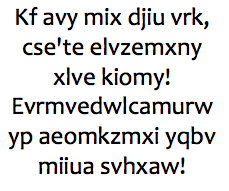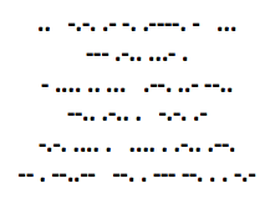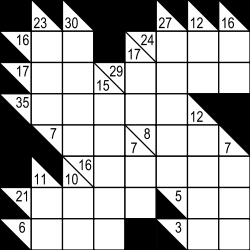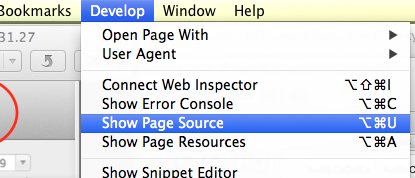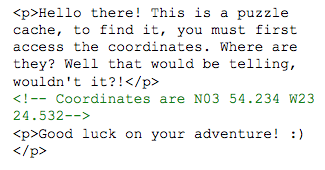Math Puzzles
None of the above? Try these....
~ HTML CODE ~
Sometimes the coordinates can be hidden in the HTML code of the cache page. To access this:
Firefox & Google Chrome
Right click on the cache page, and click 'Show Page Source'.
|
Safari
1. Click on 'Safari' in the top Left hand corner of your screen.
2. Then go to 'Preferences' > 'Advanced' 3. Ensure that the box next to 'Show Develop menu in menu bar' is ticked 4. Go to 'Develop' in the menu bar, and then click 'Show Page Source'.
|
You will now be able to see all the code hidden behind the cache page. You will notice that there is 100s of lines of code - too much to go through. To solve this problem, press Ctrl+F (windows) or Cmd+F (mac) and type in the search bar that will pop up, part of the cache description written by the owner. This will mean you jump to the right part of the code. Have a look for anything written in green: this is where a secret message could be hidden.
~ DRAG ME PICS ~
|
If there is an image on the cache page, that is seemingly unhelpful to the cache description, then it is likely a hidden message is contained within it. To see it, drag the image away from a white background. If this doesn't work, save the image to your computer, and then click on it as a file, hopefully something will be revealed!
Try it on the image to the right! -> |